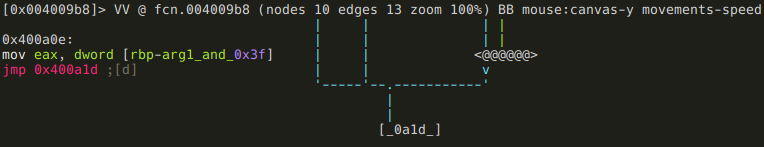.vmloop
[offset]> fcn.vmloop
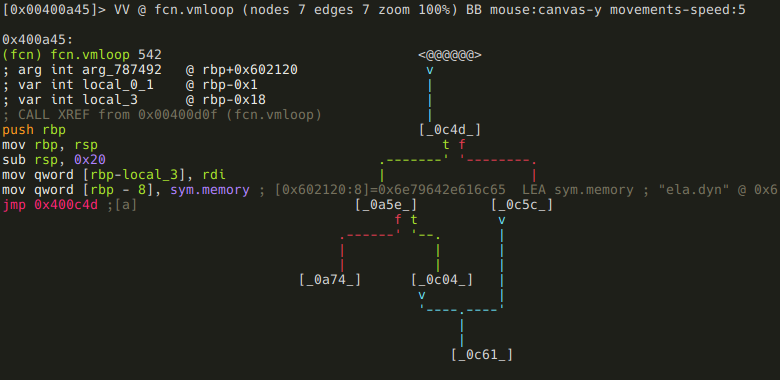
Well, that seems disappointingly short, but no worries, we have plenty to reverse yet. The thing is that this function uses a jump table at 0x00400a74,
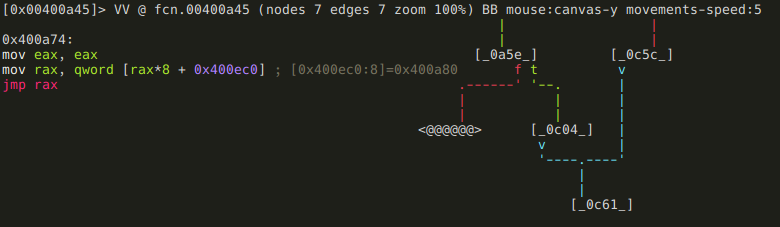
and r2 can't yet recognize jump tables (Issue 3201), so the analysis of this function is a bit incomplete. This means that we can't really use the graph view now, so either we just use visual mode, or fix those basic blocks. The entire function is just 542 bytes long, so we certainly could reverse it without the aid of the graph mode, but since this writeup aims to include as much r2 wisdom as possible, I'm going to show you how to define basic blocks.
First, lets analyze what we already have! First, rdi is put into local_3. Since the application is a 64bit Linux executable, we know that rdi is the first function argument (as you may have recognized, the automatic analysis of arguments and local variables was not entirely correct), and we also know that vmloop's first argument is the bytecode. So lets rename local_3:
:> afvn local_3 bytecode
Next, sym.memory is put into another local variable at rbp-8 that r2 did not recognize. So let's define it!
:> afv 8 memory qword
r2 tip: The afv [idx] [name] [type] command is used to define local variable at [frame pointer - idx] with the name [name] and type [type]. You can also remove local variables using the afv- [idx] command.
In the next block, the program checks one byte of bytecode, and if it is 0, the function returns with 1.
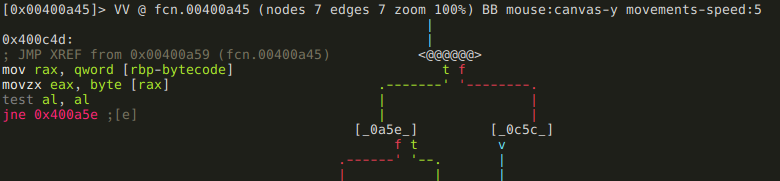
If that byte is not zero, the program subtracts 0x41 from it, and compares the result to 0x17. If it is above 0x17, we get the dreaded "Wrong!" message, and the function returns with 0. This basically means that valid bytecodes are ASCII characters in the range of "A" (0x41) through "X" (0x41 + 0x17). If the bytecode is valid, we arrive at the code piece that uses the jump table:
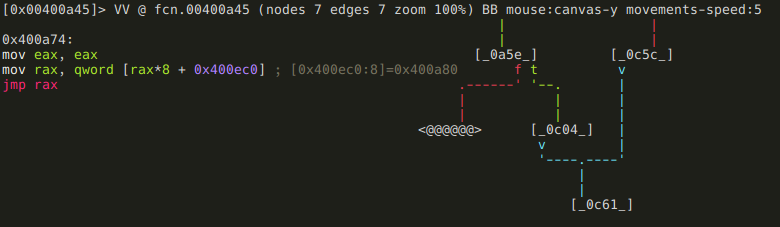
The jump table's base is at 0x400ec0, so lets define that memory area as a series of qwords:
[0x00400a74]> s 0x00400ec0
[0x00400ec0]> Cd 8 @@=`?s $$ $$+8*0x17 8`
r2 tip: Except for the ?s, all parts of this command should be familiar now, but lets recap it! Cd defines a memory area as data, and 8 is the size of that memory area. @@ is an iterator that make the preceding command run for every element that @@ holds. In this example it holds a series generated using the ?s command. ?s simply generates a series from the current seek ($$) to current seek + 80x17 ($$+80x17) with a step of 8.
This is how the disassembly looks like after we add this metadata:
[0x00400ec0]> pd 0x18
; DATA XREF from 0x00400a76 (unk)
0x00400ec0 .qword 0x0000000000400a80
0x00400ec8 .qword 0x0000000000400c04
0x00400ed0 .qword 0x0000000000400b6d
0x00400ed8 .qword 0x0000000000400b17
0x00400ee0 .qword 0x0000000000400c04
0x00400ee8 .qword 0x0000000000400c04
0x00400ef0 .qword 0x0000000000400c04
0x00400ef8 .qword 0x0000000000400c04
0x00400f00 .qword 0x0000000000400aec
0x00400f08 .qword 0x0000000000400bc1
0x00400f10 .qword 0x0000000000400c04
0x00400f18 .qword 0x0000000000400c04
0x00400f20 .qword 0x0000000000400c04
0x00400f28 .qword 0x0000000000400c04
0x00400f30 .qword 0x0000000000400c04
0x00400f38 .qword 0x0000000000400b42
0x00400f40 .qword 0x0000000000400c04
0x00400f48 .qword 0x0000000000400be5
0x00400f50 .qword 0x0000000000400ab6
0x00400f58 .qword 0x0000000000400c04
0x00400f60 .qword 0x0000000000400c04
0x00400f68 .qword 0x0000000000400c04
0x00400f70 .qword 0x0000000000400c04
0x00400f78 .qword 0x0000000000400b99
As we can see, the address 0x400c04 is used a lot, and besides that there are 9 different addresses. Lets see that 0x400c04 first!
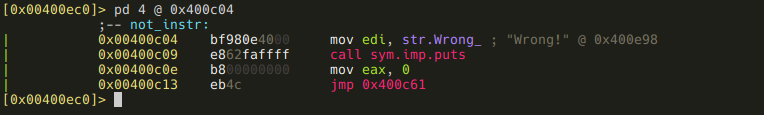
We get the message "Wrong!", and the function just returns 0. This means that those are not valid instructions (they are valid bytecode though, they can be e.g. parameters!) We should flag 0x400c04 accordingly:
[0x00400ec0]> f not_instr @ 0x0000000000400c04
As for the other offsets, they all seem to be doing something meaningful, so we can assume they belong to valid instructions. I'm going to flag them using the instructions' ASCII values:
[0x00400ec0]> f instr_A @ 0x0000000000400a80
[0x00400ec0]> f instr_C @ 0x0000000000400b6d
[0x00400ec0]> f instr_D @ 0x0000000000400b17
[0x00400ec0]> f instr_I @ 0x0000000000400aec
[0x00400ec0]> f instr_J @ 0x0000000000400bc1
[0x00400ec0]> f instr_P @ 0x0000000000400b42
[0x00400ec0]> f instr_R @ 0x0000000000400be5
[0x00400ec0]> f instr_S @ 0x0000000000400ab6
[0x00400ec0]> f instr_X @ 0x0000000000400b99
Ok, so these offsets were not on the graph, so it is time to define basic blocks for them!
r2 tip: You can define basic blocks using the afb+ command. You have to supply what function the block belongs to, where does it start, and what is its size. If the block ends in a jump, you have to specify where does it jump too. If the jump is a conditional jump, the false branch's destination address should be specified too.
We can get the start and end addresses of these basic blocks from the full disasm of vmloop.
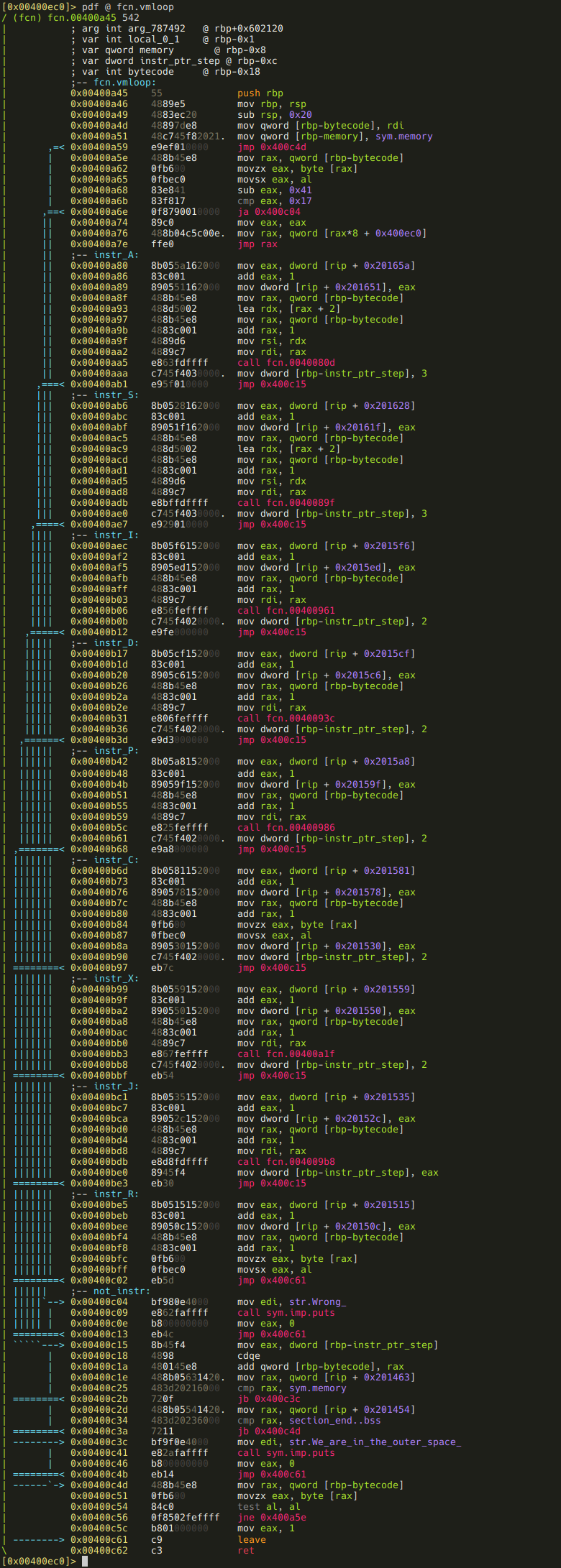
As I've mentioned previously, the function itself is pretty short, and easy to read, especially with our annotations. But a promise is a promise, so here is how we can create the missing bacic blocks for the instructions:
[0x00400ec0]> afb+ 0x00400a45 0x00400a80 0x00400ab6-0x00400a80 0x400c15
[0x00400ec0]> afb+ 0x00400a45 0x00400ab6 0x00400aec-0x00400ab6 0x400c15
[0x00400ec0]> afb+ 0x00400a45 0x00400aec 0x00400b17-0x00400aec 0x400c15
[0x00400ec0]> afb+ 0x00400a45 0x00400b17 0x00400b42-0x00400b17 0x400c15
[0x00400ec0]> afb+ 0x00400a45 0x00400b42 0x00400b6d-0x00400b42 0x400c15
[0x00400ec0]> afb+ 0x00400a45 0x00400b6d 0x00400b99-0x00400b6d 0x400c15
[0x00400ec0]> afb+ 0x00400a45 0x00400b99 0x00400bc1-0x00400b99 0x400c15
[0x00400ec0]> afb+ 0x00400a45 0x00400bc1 0x00400be5-0x00400bc1 0x400c15
[0x00400ec0]> afb+ 0x00400a45 0x00400be5 0x00400c04-0x00400be5 0x400c15
It is also apparent from the disassembly that besides the instructions there are three more basic blocks. Lets create them too!
[0x00400ec0]> afb+ 0x00400a45 0x00400c15 0x00400c2d-0x00400c15 0x400c3c 0x00400c2d
[0x00400ec0]> afb+ 0x00400a45 0x00400c2d 0x00400c3c-0x00400c2d 0x400c4d 0x00400c3c
[0x00400ec0]> afb+ 0x00400a45 0x00400c3c 0x00400c4d-0x00400c3c 0x400c61
Note that the basic blocks starting at 0x00400c15 and 0x00400c2d ending in a conditional jump, so we had to set the false branch's destination too!
And here is the graph in its full glory after a bit of manual restructuring:
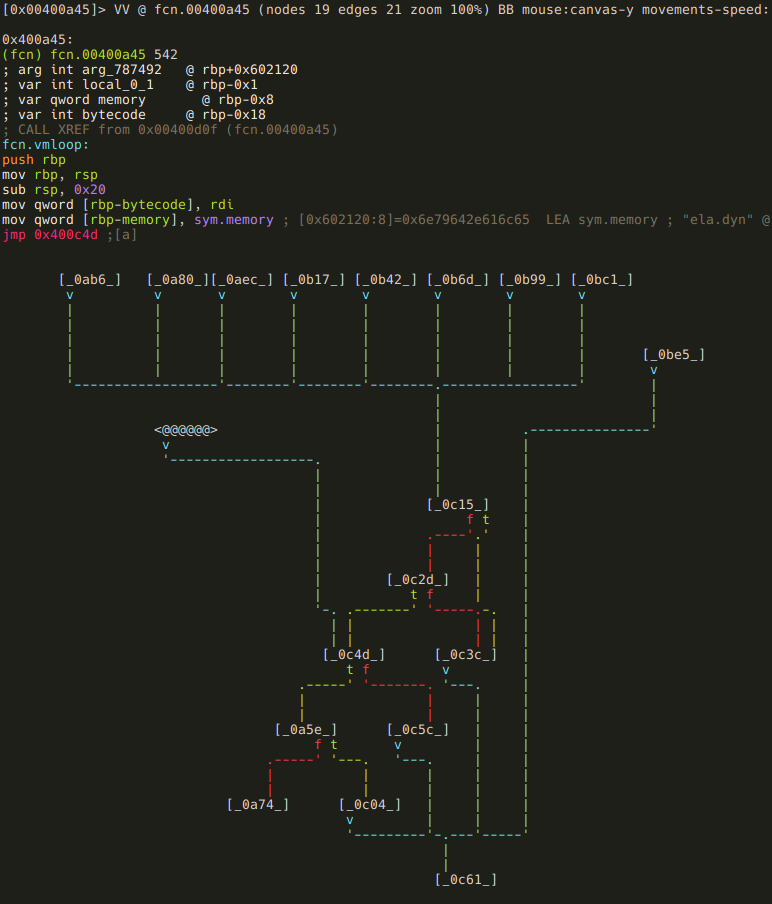
I think it worth it, don't you? :) (Well, the restructuring did not really worth it, because it is apparently not stored when you save the project.)
r2 tip: You can move the selected node around in graph view using the HJKL keys.
By the way, here is how IDA's graph of this same function looks like for comparison:
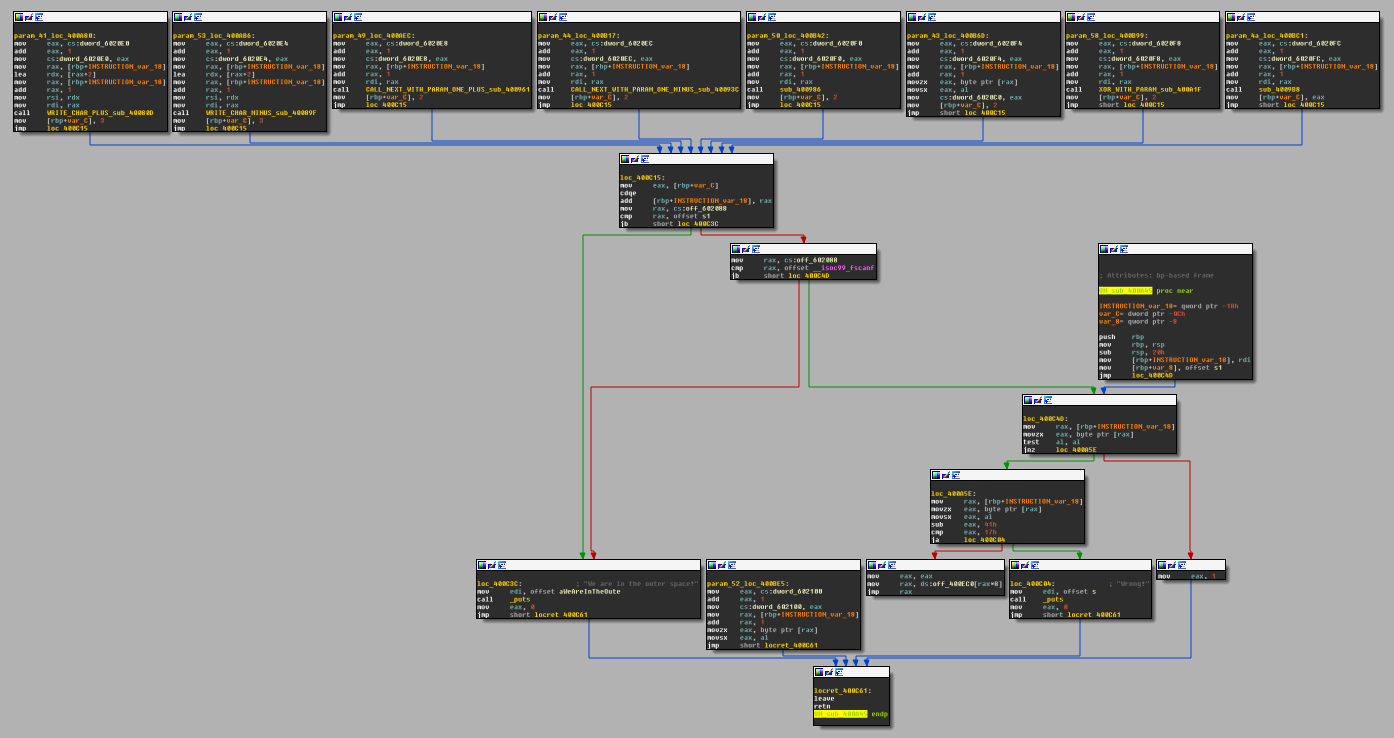
As we browse through the disassembly of the instr_LETTER basic blocks, we should realize a few things. The first: all of the instructions starts with a sequence like these:
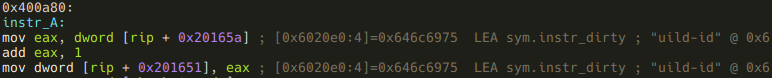
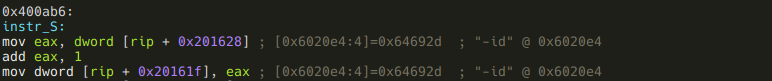
It became clear now that the 9 dwords at sym.instr_dirty are not simply indicators that an instruction got executed, but they are used to count how many times an instruction got called. Also I should have realized earlier that sym.good_if_le_9 (0x6020f0) is part of this 9 dword array, but yeah, well, I didn't, I have to live with it... Anyways, what the condition "sym.good_if_le_9 have to be lesser or equal 9" really means is that instr_P can not be executed more than 9 times:
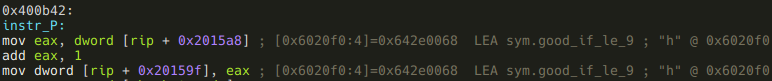
Another similarity of the instructions is that 7 of them calls a function with either one or two parameters, where the parameters are the next, or the next two bytecodes. One parameter example:
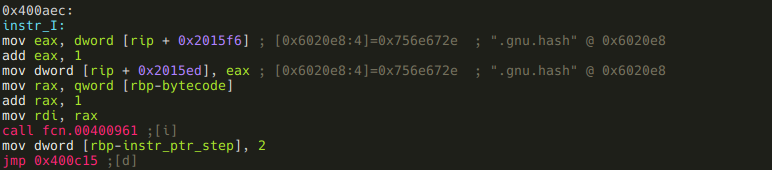
And a two parameters example:
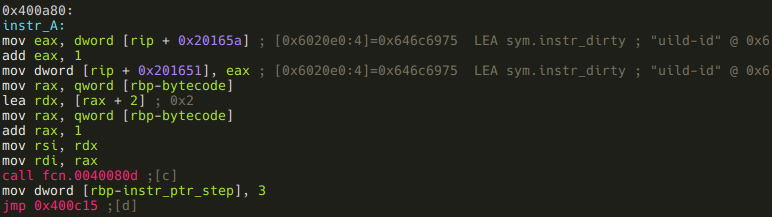
We should also realize that these blocks put the number of bytes they eat up of the bytecode (1 byte instruction + 1 or 2 bytes arguments = 2 or 3) into a local variable at 0xc. r2 did not recognize this local var, so lets do it manually!
:> afv 0xc instr_ptr_step dword
If we look at instr_J we can see that this is an exception to the above rule, since it puts the return value of the called function into instr_ptr_step instead of a constant 2 or 3:
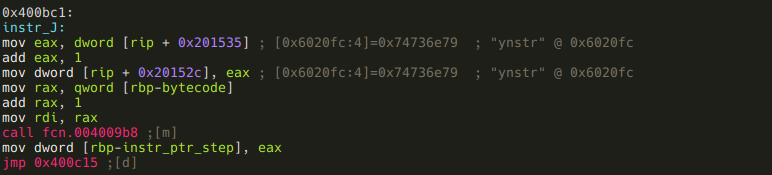
And speaking of exceptions, here are the two instructions that do not call functions:
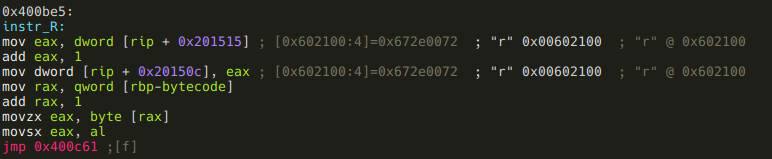
This one simply puts the next bytecode (the first the argument) into eax, and jumps to the end of vmloop. So this is the VM's ret instruction, and we know that vmloop has to return "*", so "R*" should be the last two bytes of our bytecode.
The next one that does not call a function:
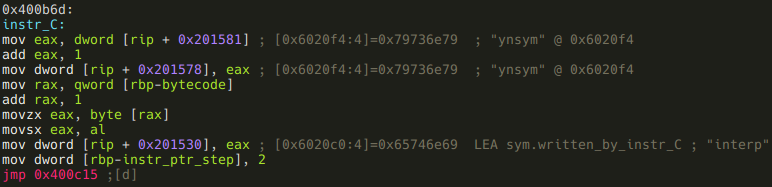
This is a one argument instruction, and it puts its argument to 0x6020c0. Flag that address!
:> f sym.written_by_instr_C 4 @ 0x6020c0
Oh, and by the way, I do have a hunch that instr_C also had a function call in the original code, but it got inlined by the compiler. Anyways, so far we have these two instructions:
- instr_R(a1): returns with a1
- instr_C(a1): writes a1 to sym.written_by_instr_C
And we also know that these accept one argument,
- instr_I
- instr_D
- instr_P
- instr_X
- instr_J
and these accept two:
- instr_A
- instr_S
What remains is the reversing of the seven functions that are called by the instructions, and finally the construction of a valid bytecode that gives us the flag.
###instr_A
The function this instruction calls is at offset 0x40080d, so lets seek there!
[offset]> 0x40080d
r2 tip: In visual mode you can just hit <Enter> when the current line is a jump or a call, and r2 will seek to the destination address.
If we seek to that address from the graph mode, we are presented with a message that says "Not in a function. Type 'df' to define it here. This is because the function is called from a basic block r2 did not recognize, so r2 could not find the function either. Lets obey, and type df! A function is indeed created, but we want some meaningful name for it. So press dr while still in visual mode, and name this function instr_A!
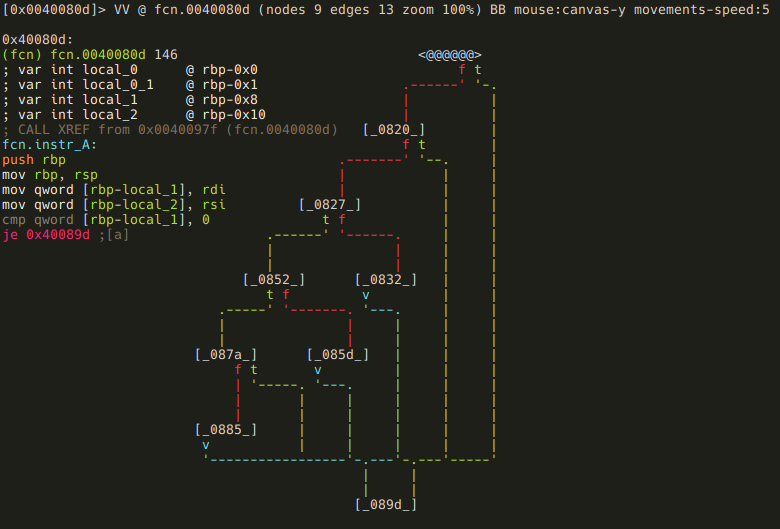
r2 tip: You should realize that these commands are all part of the same menu system in visual mode I was talking about when we first used Cd to declare sym.memory as data.
Ok, now we have our shiny new fcn.instr_A, lets reverse it! We can see from the shape of the minimap that probably there is some kind cascading if-then-elif, or a switch-case statement involved in this function. This is one of the reasons the minimap is so useful: you can recognize some patterns at a glance, which can help you in your analysis (remember the easily recognizable for loop from a few paragraphs before?) So, the minimap is cool and useful, but I've just realized that I did not yet show you the full graph mode, so I'm going to do this using full graph. The first basic blocks:
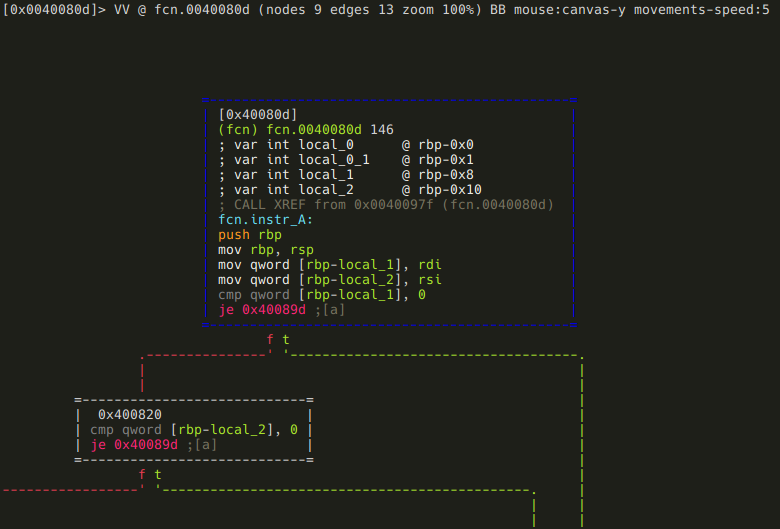
The two function arguments (rdi and rsi) are stored in local variables, and the first is compared to 0. If it is, the function returns (you can see it on the minimap), otherwise the same check is executed on the second argument. The function returns from here too, if the argument is zero. Although this function is really tiny, I am going to stick with my methodology, and rename the local vars:
:> afvn local_1 arg1
:> afvn local_2 arg2
And we have arrived to the predicted switch-case statement, and we can see that arg1's value is checked against "M", "P", and "C".
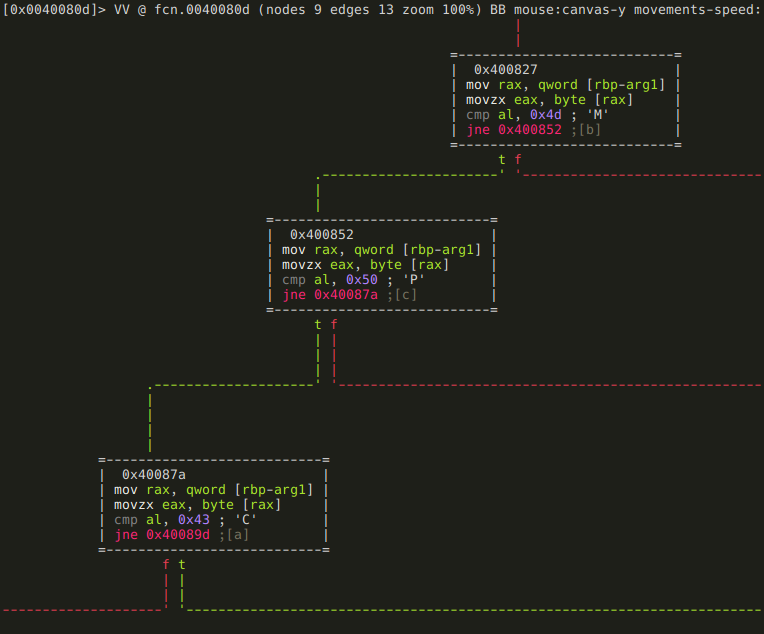
This is the "M" branch:
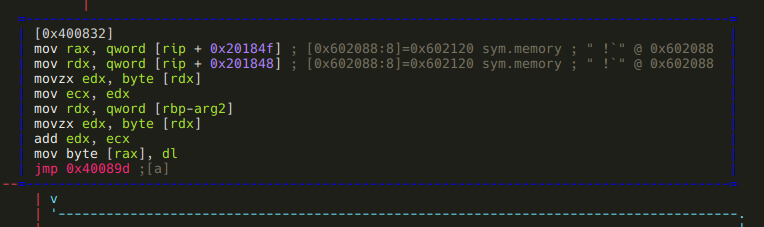
It basically loads an address from offset 0x602088 and adds arg2 to the byte at that address. As r2 kindly shows us in a comment, 0x602088 initially holds the address of sym.memory, the area where we have to construct the "Such VM! MuCH reV3rse!" string. It is safe to assume that somehow we will be able to modify the value stored at 0x602088, so this "M" branch will be able to modify bytes other than the first. Based on this assumption, I'll flag 0x602088 as sym.current_memory_ptr:
:> f sym.current_memory_ptr 8 @ 0x602088
Moving on to the "P" branch:
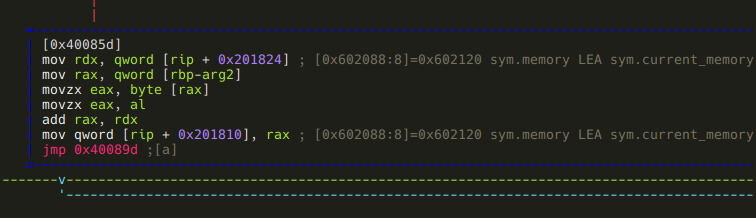
Yes, this is the piece of code that allows us to modify sym.current_memory_ptr: it adds arg2 to it.
Finally, the "C" branch:
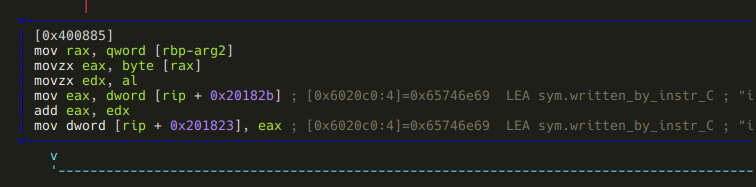
Well, it turned out that instr_C is not the only instruction that modifies sym.written_by_instr_C: this piece of code adds arg2 to it.
And that was instr_A, lets summarize it! Depending on the first argument, this instruction does the following:
- arg1 == "M": adds arg2 to the byte at sym.current_memory_ptr.
- arg1 == "P": steps sym.current_memory_ptr by arg2 bytes.
- arg1 == "C": adds arg2 to the value at sym.written_by_instr_C.
###instr_S
This function is not recognized either, so we have to manually define it like we did with instr_A. After we do, and take a look at the minimap, scroll through the basic blocks, it is pretty obvious that these two functions are very-very similar. We can use radiff2 to see the difference.
r2 tip: radiff2 is used to compare binary files. There's a few options we can control the type of binary diffing the tool does, and to what kind of output format we want. One of the cool features is that it can generate DarumGrim-style bindiff graphs using the -g option.
Since now we want to diff two functions from the same binary, we specify the offsets with -g, and use reverse4 for both binaries. Also, we create the graphs for comparing instr_A to instr_S and for comparing instr_S to instr_A.
[0x00 ~]$ radiff2 -g 0x40080d,0x40089f reverse4 reverse4 | xdot -
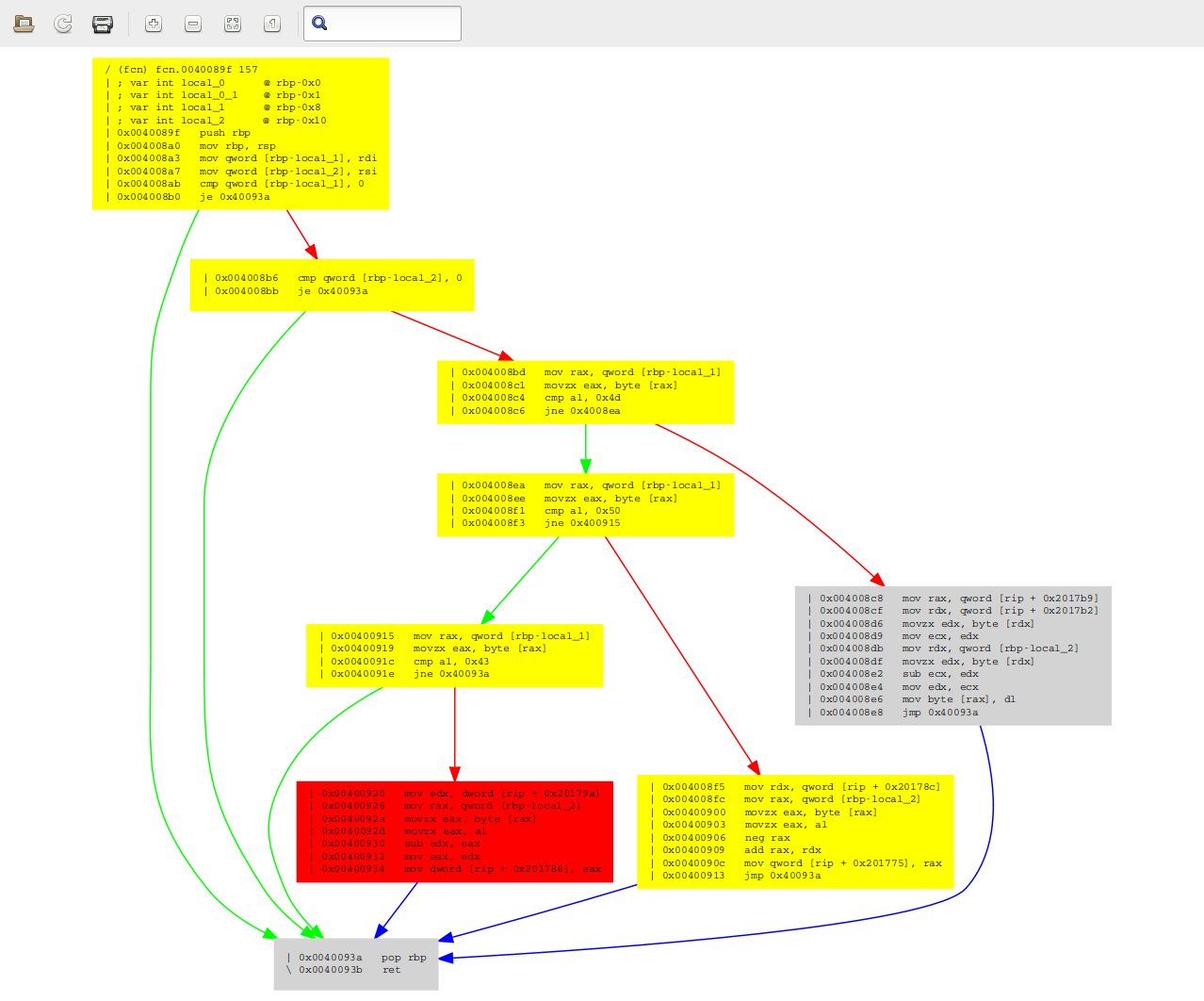
[0x00 ~]$ radiff2 -g 0x40089f,0x40080d reverse4 reverse4 | xdot -
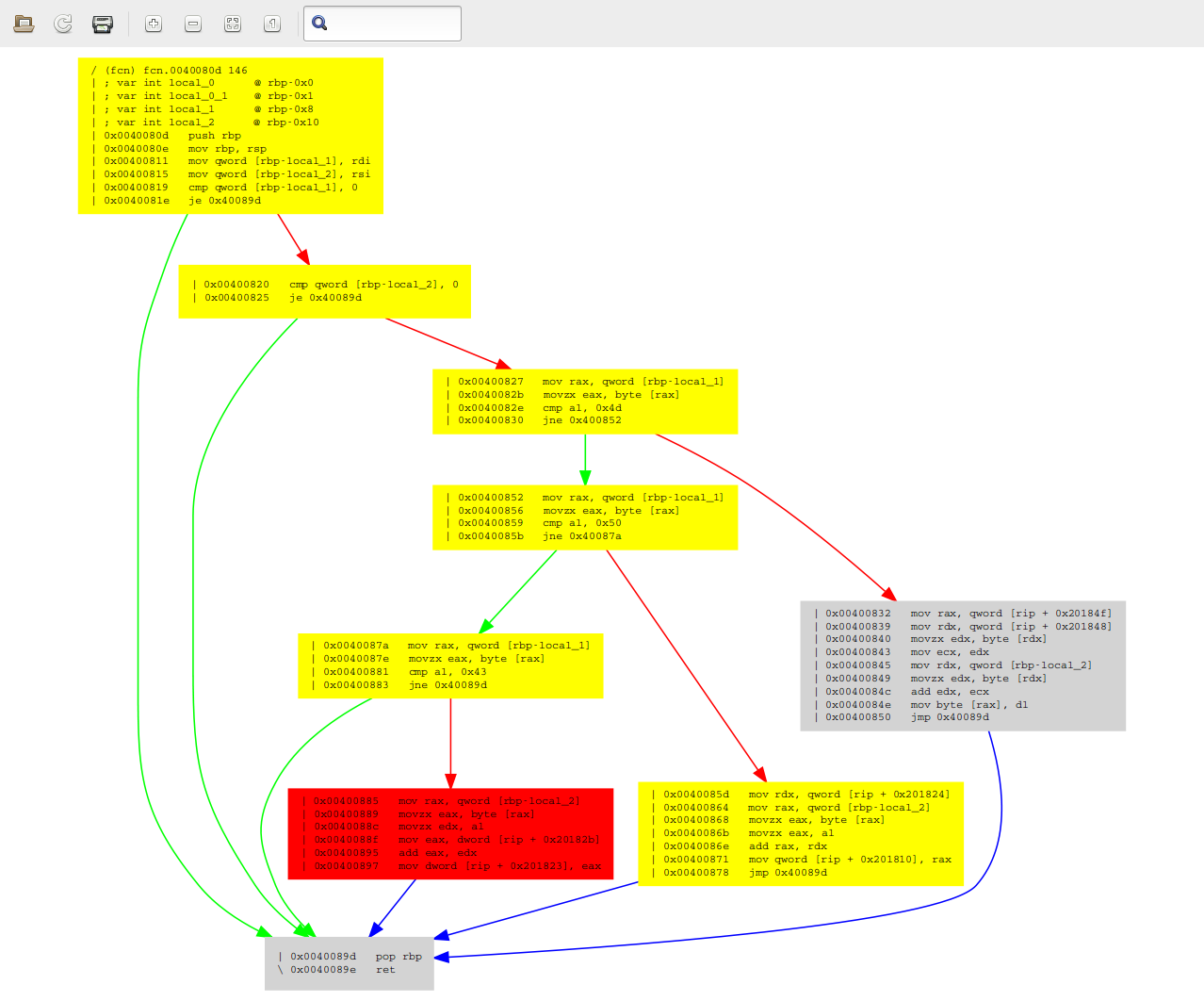
A sad truth reveals itself after a quick glance at these graphs: radiff2 is a liar! In theory, grey boxes should be identical, yellow ones should differ only at some offsets, and red ones should differ seriously. Well this is obviously not the case here - e.g. the larger grey boxes are clearly not identical. This is something I'm definitely going to take a deeper look at after I've finished this writeup.
Anyways, after we get over the shock of being lied to, we can easily recognize that instr_S is basically a reverse-instr_A: where the latter does addition, the former does subtraction. To summarize this:
- arg1 == "M": subtracts arg2 from the byte at sym.current_memory_ptr.
- arg1 == "P": steps sym.current_memory_ptr backwards by arg2 bytes.
- arg1 == "C": subtracts arg2 from the value at sym.written_by_instr_C.
###instr_I
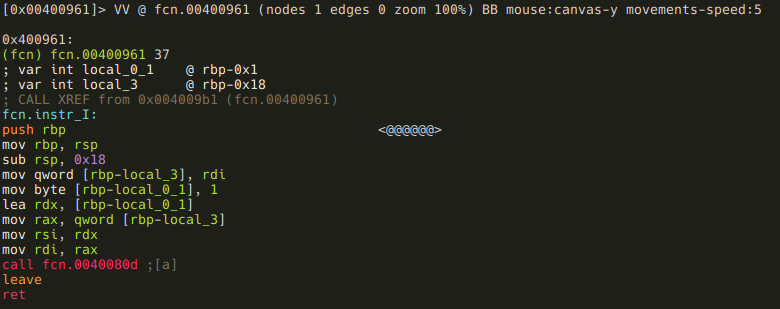
This one is simple, it just calls instr_A(arg1, 1). As you may have noticed
the function call looks like call fcn.0040080d instead of call fcn.instr_A.
This is because when you save and open a project, function names get lost -
another thing to examine and patch in r2!
###instr_D
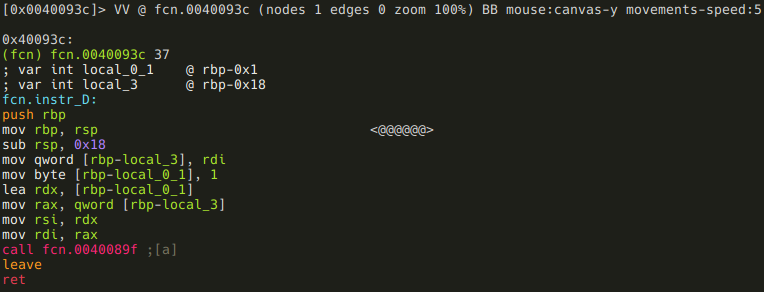
Again, simple: it calls instr_S(arg1, 1).
###instr_P
It's local var rename time again!
:> afvn local_0_1 const_M
:> afvn local_0_2 const_P
:> afvn local_3 arg1
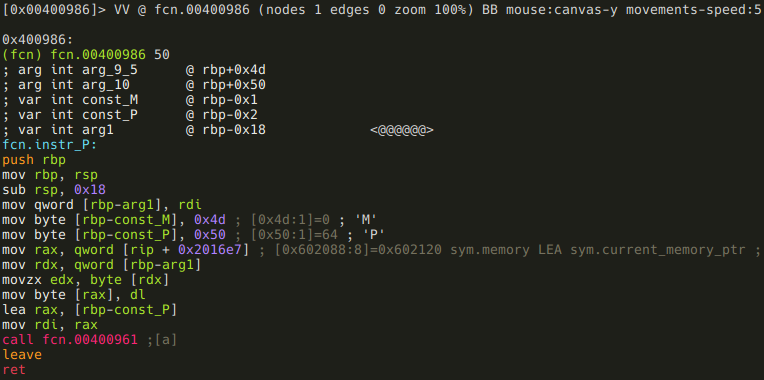
This function is pretty straightforward also, but there is one oddity: const_M is never used. I don't know why it is there - maybe it is supposed to be some kind of distraction? Anyways, this function simply writes arg1 to sym.current_memory_ptr, and than calls instr_I("P"). This basically means that instr_P is used to write one byte, and put the pointer to the next byte. So far this would seem the ideal instruction to construct most of the "Such VM! MuCH reV3rse!" string, but remember, this is also the one that can be used only 9 times!
###instr_X
Another simple one, rename local vars anyways!
:> afvn local_1 arg1
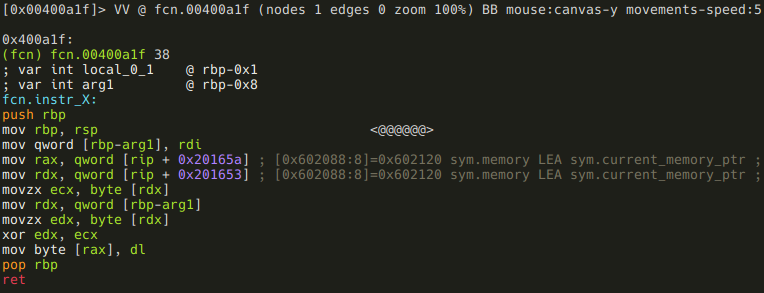
This function XORs the value at sym.current_memory_ptr with arg1.
###instr_J
This one is not as simple as the previous ones, but it's not that complicated either. Since I'm obviously obsessed with variable renaming:
:> afvn local_3 arg1
:> afvn local_0_4 arg1_and_0x3f
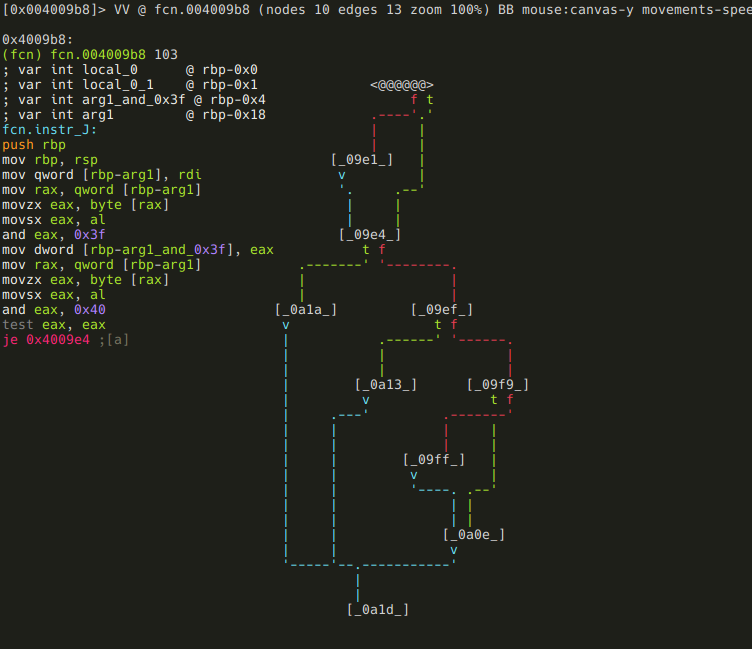
After the result of arg1 & 0x3f is put into a local variable, arg1 & 0x40 is checked against 0. If it isn't zero, arg1_and_0x3f is negated:
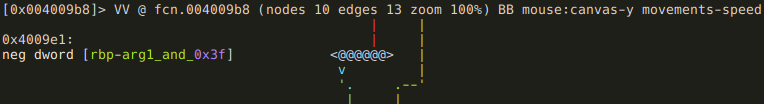
The next branching: if arg1 >= 0, then the function returns arg1_and_0x3f,
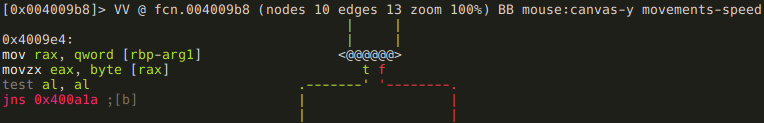
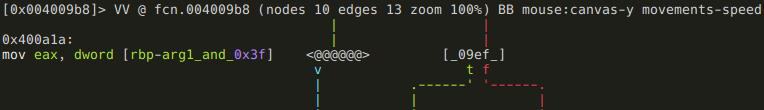
else the function branches again, based on the value of sym.written_by_instr_C:
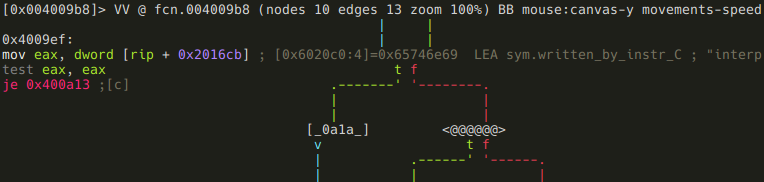
If it is zero, the function returns 2,
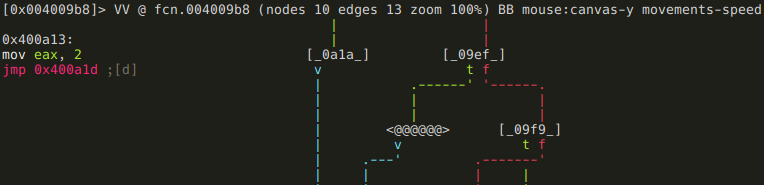
else it is checked if arg1_and_0x3f is a negative number,
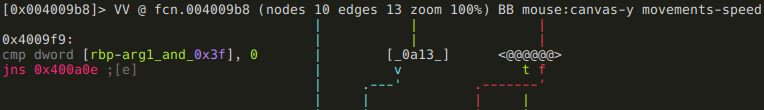
and if it is, sym.good_if_ne_zero is incremented by 1:
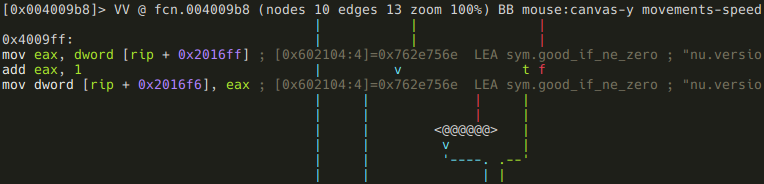
After all this, the function returns with arg1_and_0x3f: